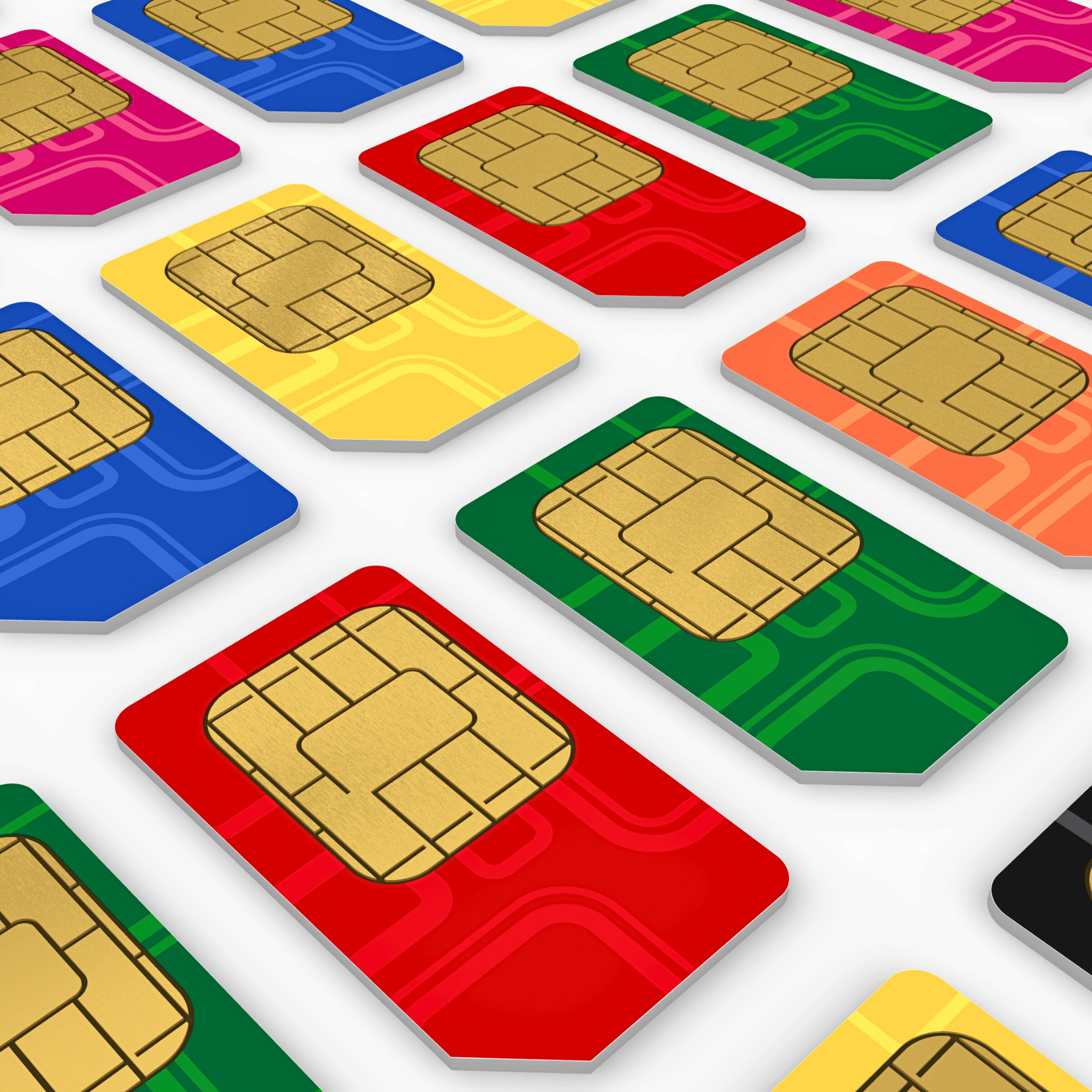Last updated on June 10th, 2025 at 06:53 pm
How NRIs Can Obtain a SIM Card in India

Obtaining a SIM card in India as a Non- Resident Indian (NRI) is a straightforward process. Here’s a step-by-step guide to help you get started:
Step 1: Choose a Telecom Service Provider
Popular providers include Airtel, Vodafone-Idea, and Jio. Each provider offers various plans, so you can choose one that best suits your needs.
Step 2: Gather Required Documents

You will need the following documents:
- Passport: Your valid passport.
- Proof of Address: An Indian address proof, which could be a letter from the property owner, utility bill, etc.
- Photograph: A passport-sized photograph.
- Proof of Residence Abroad: This can be an NRI certificate, a resident card, or other proof of residence abroad.
Step 3: Visit the Service Provider’s Store or Kiosk
You can visit the service provider’s store or kiosk at the airport, railway station, or a nearby telecom store. Some providers also offer online services for SIM card registration.
Step 4: Fill Out the Application Form
Complete the application form provided by the service provider. You will need to provide your personal details, contact information, and the documents mentioned above.
Step 5: Submit the Documents
Submit the filled application form along with the required documents. The service provider will verify your documents and process your application.
Step 6: SIM Card Issuance
Once your application is approved, you will receive a SIM card. The activation process may take a few hours to a day, depending on the provider.
Step 7: SIM Activation

Follow the instructions provided by the service provider to activate your SIM card. This usually involves sending an SMS or calling a specific number.
Tips for NRIs

- Airport Kiosks: Many telecom providers have kiosks at major airports in India, making it convenient to get a SIM card as soon as you arrive.
- Online Services: Check if the provider offers online SIM card registration and activation services for added convenience.
By following these steps, you can easily obtain a SIM card in India as an NRI and stay connected during your stay. If you have any specific questions or need further assistance, feel free to ask!